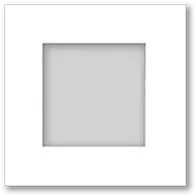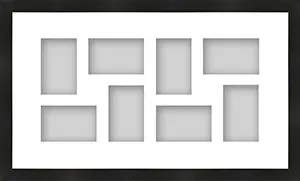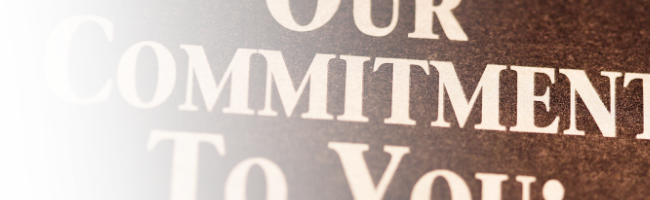Bleed
Bleed refers to the printing technique where ink extends all the way to the edge of a substrate, such as paper or board. This is typically achieved by either printing beyond the intended trim area and then cropping the piece down, or by designing the artwork so that ink intentionally "bleeds" off the edge. The result is a clean, borderless print where no unprinted margins remain visible.
Purpose and Applications
Bleeds are used widely in printing and design to achieve professional, edge-to-edge visuals. In framing and art reproduction, this technique is important because:
- It ensures artwork, photographs, or graphics reach the edges without unintended white borders.
- It allows for trimming variations during production without sacrificing design integrity.
- It supports seamless presentation in applications like posters, fine art prints, catalogs, and marketing materials.
- It pairs well with frameless display formats, such as face mounting or floater frames.
Bleed in Printing vs. Framing
While "bleed" most commonly refers to printing, the concept is relevant in framing because cropped edges or full-bleed prints can impact how artwork is mounted or matted. A full-bleed photograph, for example, may be mounted flush to the edge of a board without the need for a visible border or mat window.
Technical Considerations
- Bleed Size: Printers typically require 1/8" to 1/4" of extra image beyond the crop line to account for trimming tolerance.
- Crop Marks: Crop marks indicate where trimming will occur, guiding the final cut for bleeds.
- Registration Marks: Registration marks help align color separations in multi-color printing, ensuring the bleed remains consistent across all inks.
- Full Bleed: A full bleed design means the image extends across the entire sheet, with no margin left behind after trimming.
Common Misconceptions
- "Bleed is optional for all prints": In reality, bleeds are essential for designs with edge-to-edge graphics, as trimming variances make non-bleed prints prone to thin white edges.
- "Bleed reduces image quality": Bleed does not affect print resolution; it is a layout adjustment to guarantee a clean finish after cutting.
Related Terms