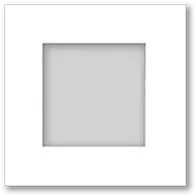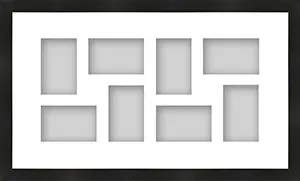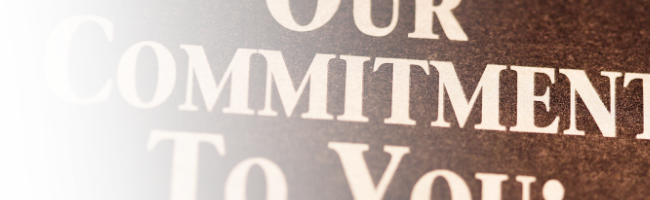Pixilation
Pixilation is a digital imaging phenomenon in which an image appears blocky, grainy, or low quality due to an insufficient number of pixels relative to the image size or viewing scale. This occurs when the resolution of a digital file is too low to accurately represent the details of the image, causing individual pixels to become visible. Pixilation is often seen when images are enlarged beyond their native resolution or when low-resolution files are used for printing or display on high-definition screens.
Causes of Pixilation
- Low-resolution images: Images captured or saved with a small number of pixels may appear pixilated when enlarged.
- Scaling beyond native size: Enlarging an image without increasing pixel density reduces clarity.
- File compression: Excessive compression, such as aggressive JPEG compression, can lead to pixelation artifacts.
- Monitor limitations: Displaying an image on screens with higher pixel density than the image contains can reveal pixel boundaries.
Implications for Digital Art and Printing
Pixilation affects the visual quality of digital artwork, photographs, and graphic design. In professional printing or gallery-quality reproduction, pixilated images are generally unacceptable. Maintaining sufficient resolution, often measured in pixels per inch (PPI), is essential to avoid pixilation. For example, 300 PPI is a standard for high-quality printing, whereas 72 PPI may be suitable for web display but not for print.
Prevention and Correction
- Capture at high resolution: Use cameras or scanners with adequate pixel density for intended output.
- Maintain original file size: Avoid unnecessary downsampling or resizing of images.
- Upscaling with software: Advanced interpolation algorithms can reduce the appearance of pixilation, though quality may not fully match a native high-resolution image.
- Monitor calibration: Properly calibrated screens ensure accurate assessment of pixel density and image quality.
Related Terms