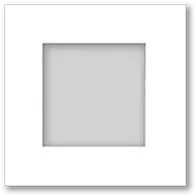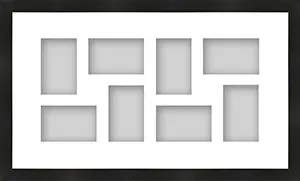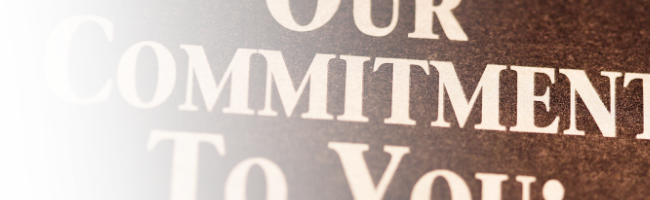Ok
Ok
What is the question
Cancel
My Account
Log In
Favorites
Saved Designs
Log In
Shopping Cart
Search
Resolution
Resolution refers to the level of detail and clarity in a digital image, photograph, or printed output. It is typically measured in dots per inch (dpi) or pixels per inch (ppi) and determines how sharp or detailed an image will appear when viewed or printed.
Applications
- High-resolution images are essential for professional printing, gallery-quality reproductions, and fine art prints.
- Low-resolution images may appear pixelated, blurry, or lack fine detail when enlarged.
- Resolution is a critical factor when preparing files for printing & framing, digital displays, or online portfolios.
- Impacts the quality of proofs and final print outputs, ensuring color and detail accuracy.
Measurement and Standards
- Measured in dpi or ppi: the number of dots or pixels per inch of printed or digital media.
- Standard resolutions for professional prints are usually 300 dpi or higher.
- Web images typically require lower resolution, around 72-150 dpi, for faster loading while maintaining clarity on screens.
- Image resolution interacts with dimensions; a large image with low resolution will appear pixelated when printed at large sizes.
Best Practices
- Always start with the highest possible resolution from your camera or scanner.
- Check image dimensions before printing to ensure they match the desired output size without loss of clarity.
- Use lossless file formats (like TIFF or PNG) when maintaining resolution is critical.
- Calibrate monitors (Monitor Calibration) to accurately assess image sharpness and detail.
Related Terms